 先前處理完「vCenter 資料庫無法啟動」的問題後,在「服務健全狀況」還有部份錯誤訊息,其中 Auto Deploy 會出現 “無法從 https://ip:6502/vmw/rbd/health-info 擷取健全狀況資料” 的警示訊息,這問題還蠻單純的,只是 vSphere Auto Deploy 這個服務沒有啟動,應該是因為先前空間爆滿問題,導致它無法啟動,現在問題解決了,只要將它 run 起來即可。
先前處理完「vCenter 資料庫無法啟動」的問題後,在「服務健全狀況」還有部份錯誤訊息,其中 Auto Deploy 會出現 “無法從 https://ip:6502/vmw/rbd/health-info 擷取健全狀況資料” 的警示訊息,這問題還蠻單純的,只是 vSphere Auto Deploy 這個服務沒有啟動,應該是因為先前空間爆滿問題,導致它無法啟動,現在問題解決了,只要將它 run 起來即可。
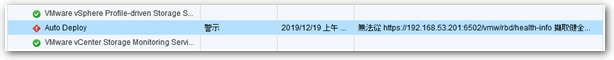
從 “https://ip:5480” 登入 VMware vCenter Server Appliance,在「vCenter Server」-「Summary」的「Services」找到 “vSphere Auto Deploy” 服務,點選 “Start” 即可。
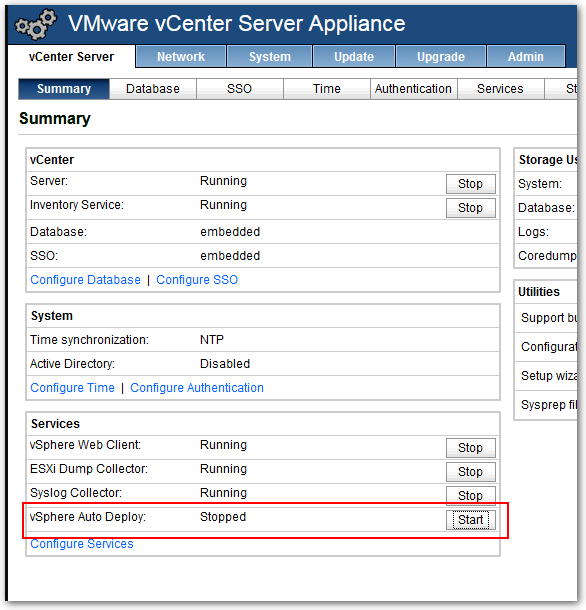









發佈留言