 ● VMware版本:VMware vCenter Server 5.5.0
● VMware版本:VMware vCenter Server 5.5.0
● vSphere Client版本:vSphere Client 5.5.0
1. 點選「VM Host」-「組態」-「安全性設定檔」。
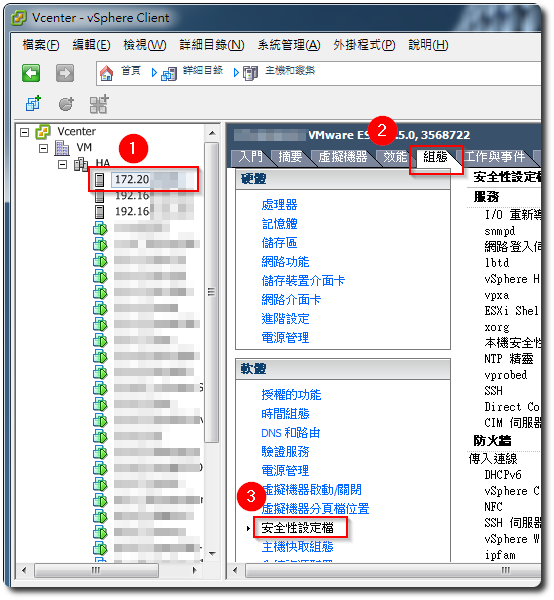
2. 點選右上的「內容…」
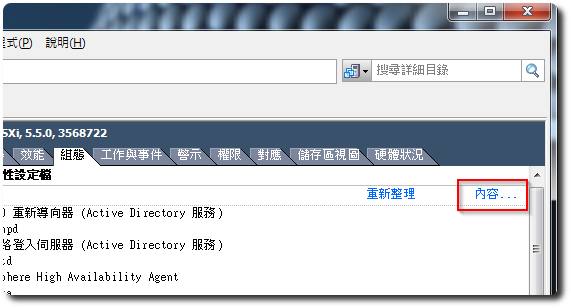
3. 點選「SSH」,再點選右下角的「選項…」。
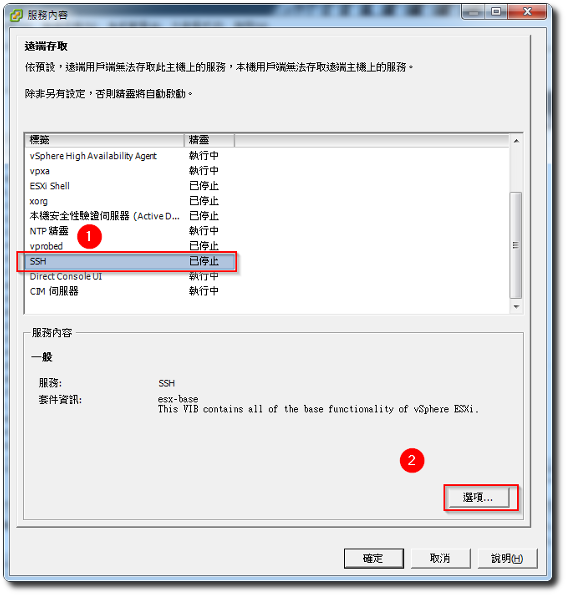
4. 點選「啟動」再按確定即可。
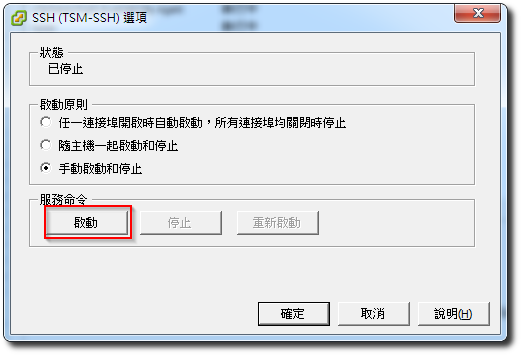
【參考連結】
- Enable SSH on ESXi 5 via vSphere Client – Thomas Maurer
 ● VMware版本:VMware vCenter Server 5.5.0
● VMware版本:VMware vCenter Server 5.5.0
● vSphere Client版本:vSphere Client 5.5.0
1. 點選「VM Host」-「組態」-「安全性設定檔」。
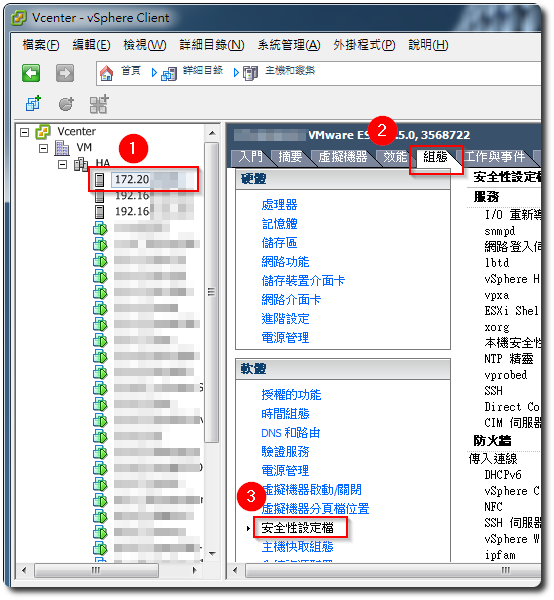
2. 點選右上的「內容…」
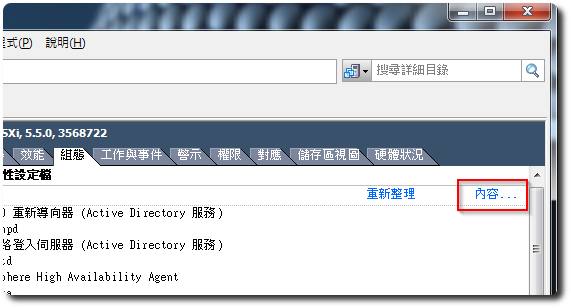
3. 點選「SSH」,再點選右下角的「選項…」。
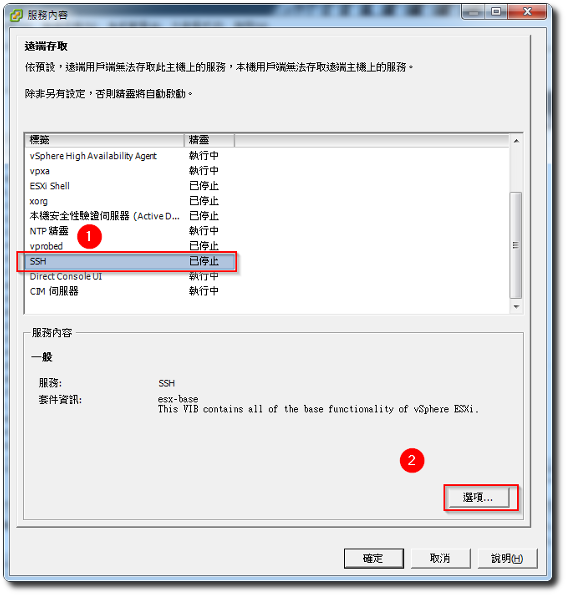
4. 點選「啟動」再按確定即可。
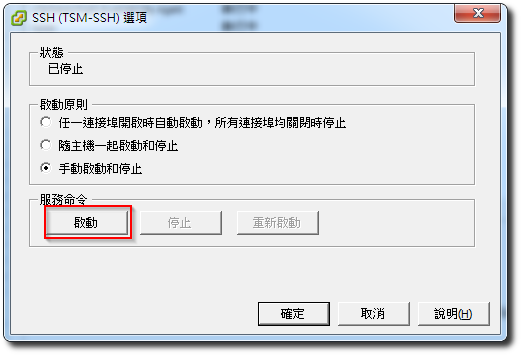
【參考連結】
發佈留言