 最近陸續把公司的無線 AP 都換成 UniFi,印象曾經有看過文章在教透過 SSH 連進 AP,以進行特定情況下的障礙排除,剛剛試著操作看看,一直出現帳號密碼錯誤,使用官網提供的 ubnt/ubnt 及 root/ubnt 預設帳號密碼不行,使用主控台的登入帳號密碼也不對,後來爬了一些討論串,總算找到相關設定。
最近陸續把公司的無線 AP 都換成 UniFi,印象曾經有看過文章在教透過 SSH 連進 AP,以進行特定情況下的障礙排除,剛剛試著操作看看,一直出現帳號密碼錯誤,使用官網提供的 ubnt/ubnt 及 root/ubnt 預設帳號密碼不行,使用主控台的登入帳號密碼也不對,後來爬了一些討論串,總算找到相關設定。
在 Unifi Controller 的 SETTINGS – Site 頁面下方,有個 Device Authentication,其中 SSH Authentication 就是 UniFi AP 被 Controller Adopt後,所會更改的帳號密碼,密碼部份只要點選右邊的眼睛即可檢視。
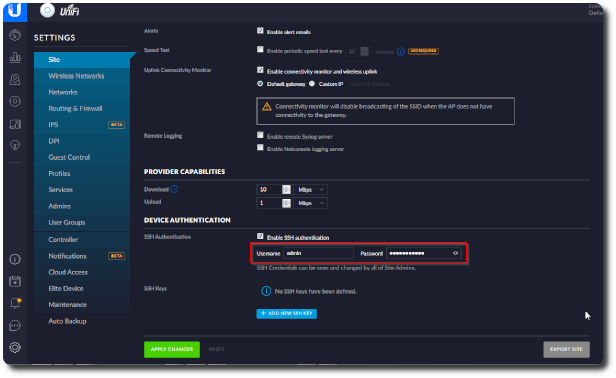
【2020/04/24 更新】
新版的主控台把 SSH Authentication 隱藏在進階功能裡,因此如果沒看到的話,請先勾選「啟用進階功能 (Advanced Features)」,按下套用變更後,即會出現。
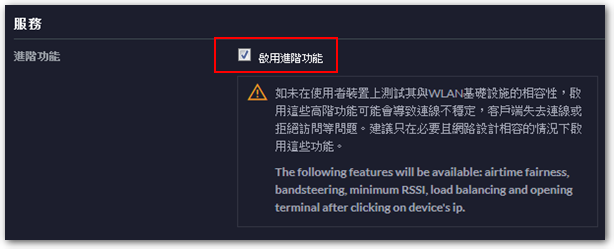
【参考链接】
- 已解决: UniFi AP SSH factory default commands – 页面 2 – Ubiquiti Networks Community
- UniFi – Accounts and Passwords for Controller, Cloud Key, and Other Devices – Ubiquiti Networks Support and Help Center









留下回复