 今天想測試 Delphi 連結 AD 的功能,網路上教學說,可以透過「Component → Import Compont…」來匯入,但實際操作時,卻出現 “存取 OLE 登錄時發生錯誤。” 的錯誤訊息。
今天想測試 Delphi 連結 AD 的功能,網路上教學說,可以透過「Component → Import Compont…」來匯入,但實際操作時,卻出現 “存取 OLE 登錄時發生錯誤。” 的錯誤訊息。
依網路教學步驟,來到「Component → Import Compont…」,選擇「Import a Type Library」後,看不到「Active DS Type Library」項目。
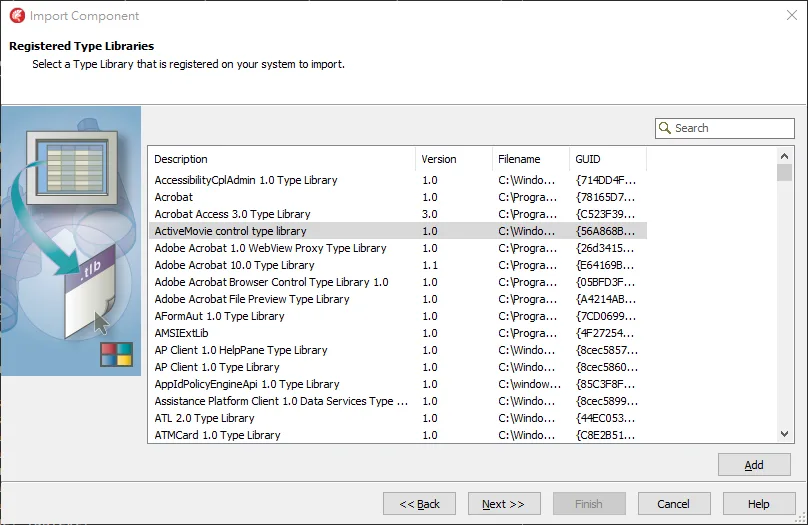
接著點選「Add」,選取 “C:\Windows\System32\activeds.tlb” 後,就會出現 “存取 OLE 登錄時發生錯誤。” 的錯誤訊息。
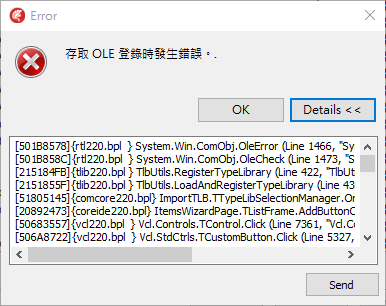
解決方式
執行「命令提示字元」,輸入以下指令
tregsvr -t -c C:\Windows\System32\activeds.tlb
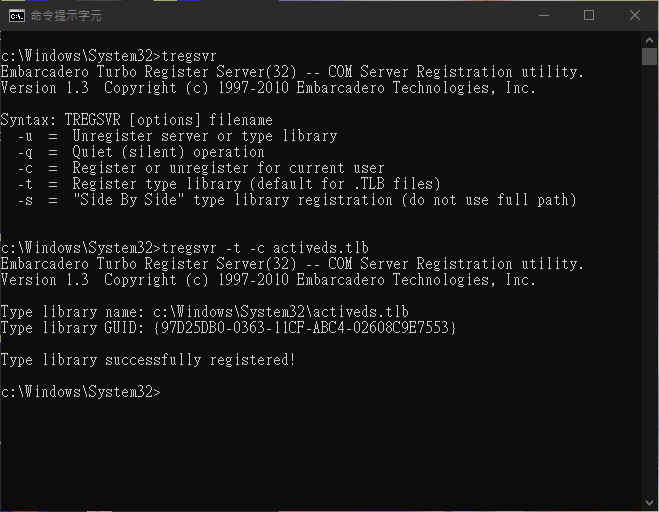
再回去「Component → Import Compont…」,此時就可以看見「Active DS Type Library」項目了。
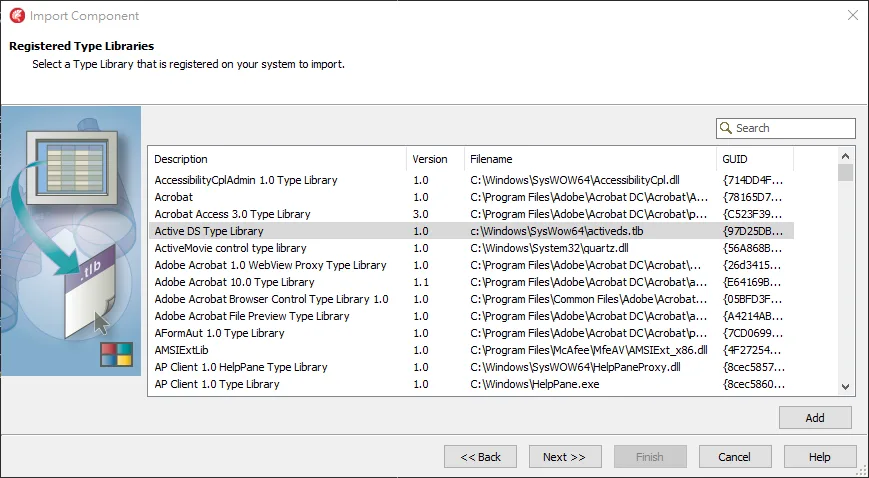
《參考連結》
- Import type library for Active DS in Delphi 2011 – Stack Overflow
- Delphi访问基于LDAP的Active Directory_dephi 访问域控-CSDN博客









返信を残す